 |
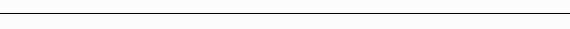 |
 |
IRC HelpIf you're using a pc, go to the mIRC homepage and install the latest version. If you have a mac, go to the ircle homepage or chipersoft homepage> and find something you like. So you've installed your IRC software? Great! So now you can connect to the IRC. Start up your IRC program (in Windows you can do this by clicking on the icon marked "mIRC".) and a box should come up, asking you to enter a nick (or two) of your choice. For a mac you see a window labeled connections in which you click on a name and then click the edit button. Then you'll want your server set to irc.nabiki.com. If it's not in the list, add a new one. For a mac, There's a button in the edit window labelled "server. Or, if that's not your cup of tea, click OK and just type /server irc.nabiki.com and connect. Once you're connected type in /join #MysticEyes What? And what is this NickServ and ChanServ I keep hearing about? On many IRC networks, there are three large "bots" (program/scripts) running the place, allowing people to register channels and nicks that they use on there. Some nicks are very popular, and are registered. NickServ is the service bot that keeps track of all the nicks a specific network, and ChanServ is the service bot that keeps track of all the channels. What is a channel? A channel is a chat room. They all have a # in front of them, to denote them being a channel. You can join a channel by typing /join #channelname in the window of your IRC client. How would I know if a particular nick is already taken? Pick a nick, for example "Hamster" (you must type /nick Hamster) If a notice like this comes up on your status window : -NickServ- This nick is owned by someone else. Please choose another.
-NickServ- If this is your nick, type: /NickServ IDENTIFY
-NickServ- You have 60 seconds to comply before I change your nick.
Then that means that this particular nick (Hamster) is already registered to
someone else. And this notice will keep popping up until your 60 seconds is
up and it will automatically change your nick. To avoid all this, use
characters such as ^, _, -, |, {, }, ` in you nick. Example, ^Hamster,
Hamster_, Hamster^_^ and so on and so forth.
How do i register my own set of nicks and know that its already registered to me?
Type /nick Hamster and check to see if its available. If no notice
like the on above comes on, then its yours for the taking. Below are the
steps to register a nick : 1.Think of a nick 2.Think of a good password that
you will remember later on 3.Type /nick desiredname 4.Then type /nickserv
register xxxx yyyy side note : xxxx being your password and yyyy being your
email address 5.A notice should appear like the one below 6.Repeat step 1-3
again if you wish to register more nicks and make sure you that each time
after you register a nick, the notice like the one below shows up
-*NickServ*- The nick Hamster has now been registered to you.
-*NickServ*- Your password is xxxx -- Please write it down and keep it
secret.
-*NickServ*- For help with NickServ, use: /NickServ HELP
What the heck is this Nabiki thing??? And why can't I connect to something else?
Nabiki is Nabiki, Dalnet is Dalnet, and Efnet is Efnet. It differs
alot from other servers. If you happen to connect to Efnet and join
#MysticEyes you wouldn't find any one of us, period. Since Nabiki is a small
server, there's only one address to worry about.
To manually log into a server, type this /server irc.nabiki.com
How will I know who everybody else is?
Well during roleplaying times, we're all in our character nicks, when we're not, just ask!
|